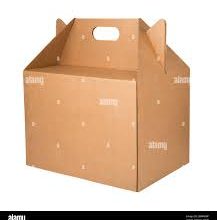Understanding Salesforce Database with Data Backup and Recovery

Salesforce is now the No. 1 Cloud Computing CRM, allowing businesses and brands to better connect with their customers and prospects. This article will try to understand the Salesforce database structure and data backup and restoration strategies.
The structure of any Salesforce database is built in such a way to cater to a vast number of customers and manage all the requirements of an organization. A solid database lies at the center of all Salesforce functionality. The database functions as a hub to store a massive volume of data collected from various sources. The Salesforce database structures the data organizes it, and manages it using a standard tabular approach.
Oracle powers the Salesforce database, and it has various features, which will enable extensive functionalities. Salesforce database also ensures optimum availability, and multiple users and administrators can simultaneously access the database and retrieve data. Salesforce is a cloud-based platform where all the components function in a multitenant cloud. This method powers various aspects of Salesforce as the data services API and artificial intelligence services.
All these compose the foundation layer of the Salesforce database. Metadata also forms a part of Salesforce databases with configuration information, codes, etc. There is also a secured improved database repairing functionality, and the codes consist of various programming languages used for the Salesforce database, majorly SQL. The multitenancy in Salesforce architecture will ensure that irrespective of the size of data and the business, one can get to the absolute computing power and storage on Salesforce, where the cost remains the same across the board.
Need for Salesforce database
The primary agenda of the Salesforce database in the first place is customer relationship management for businesses, which makes sense only with quality data. The data on Salesforce may include direct customers and the clients’ customers. So, there is always a need for a solid database system to ensure data quality and integrity. The Salesforce database is structured with many fundamental principles like easy synchronization, quick access, migration of data to various platforms, solid backup, instant salesforce data recovery in case of a data loss, etc.
Various layers are interlinked to function as a Salesforce database, which makes it multitenant. Beyond the essential functional features, the physical organization of Salesforce data comprises different components. Salesforce now employs dedicated terminology for the crucial elements, including databases as objects, fields, and records.
Salesforce objects – In the relational databases, you can see that data is stored in tables. Each of these tables will consist of several columns with a particular type of data. These tables may be related to one another by using some unique identifiers. The object is the table with a set of fields and data records. The things are interlinked with one another through various types of relationships. Let us explore Salesforce objects in a bit more detail.
– Standard objects – These are objects recreated by the Salesforce platform. These include some standard details like accounts, contact, leads, etc.
Custom objects are created as per the user requirements based on different business processes and functionalities.
– External objects – There may be several external things for mapping the data stored outside the organization. Combining these types of data will allow businesses to easily manage their different data types and functions flexibly based on their needs.
Salesforce database fields
The two types of field references on Salesforce databases are. Fields refer to the custom columns in the database. Object fields store the data for the records in which each area may represent a particular data type.
– Standard field – These are specific fields that remain standard across the objects on Salesforce.
Identity – It is a 15-character long field ID that is case sensitive and gets generated automatically for each record.
– System field – It is a read-only field that offers information about the records from the system. Every form comes with a name as a distinguishing feature. There can be text names and auto-number names.
Custom fields can be found as other primary standard fields where custom fields are used to create standards based on the custom Salesforce objects.
Salesforce database records
Salesforce can create records for tasks, leads, accounts, opportunities, notes, etc. This is the place where the actual data gets stored. These records are primarily used to distinguish between different types of data stored on Salesforce and being dealt with by the users. Various documents allow linkage of business processes to the users, admins, and customers based on specific user profiles.
Along with understanding data and databases on Salesforce, it is also essential to take care of the Salesforce data backup and recovery aspects. Being a cloud platform, many people may think that Salesforce has its own native default data backup and recovery, which will come to your help when needed. However, this is not true. Of course, Salesforce offers a backup service in emergencies as a last resort for data recovery. But this is not entirely reliable as not being a comprehensive backup and recovery, which can also take a lot of time to complete.
You need to ensure proper third-party data backup and restoration support is in place by considering all these factors. You can find many free and premium data backup and recovery applications at the Salesforce App Exchange marketplace to choose from. You may think your business needs in terms of the data backup, frequency of backup, the scope of manual or automated backup, etc., to identify which tool will be ideal for your Salesforce backup. Another important consideration is the need for restoration instantly in case of a data failure. For critical business operations that rely on data, restoring the data to the previous state with minimum downtime is essential. You can choose the best available tool for Salesforce data management by considering these elements.
Apart from this if you are interested to know about QuickBooks Data File Connectivity then visit our Tech category.